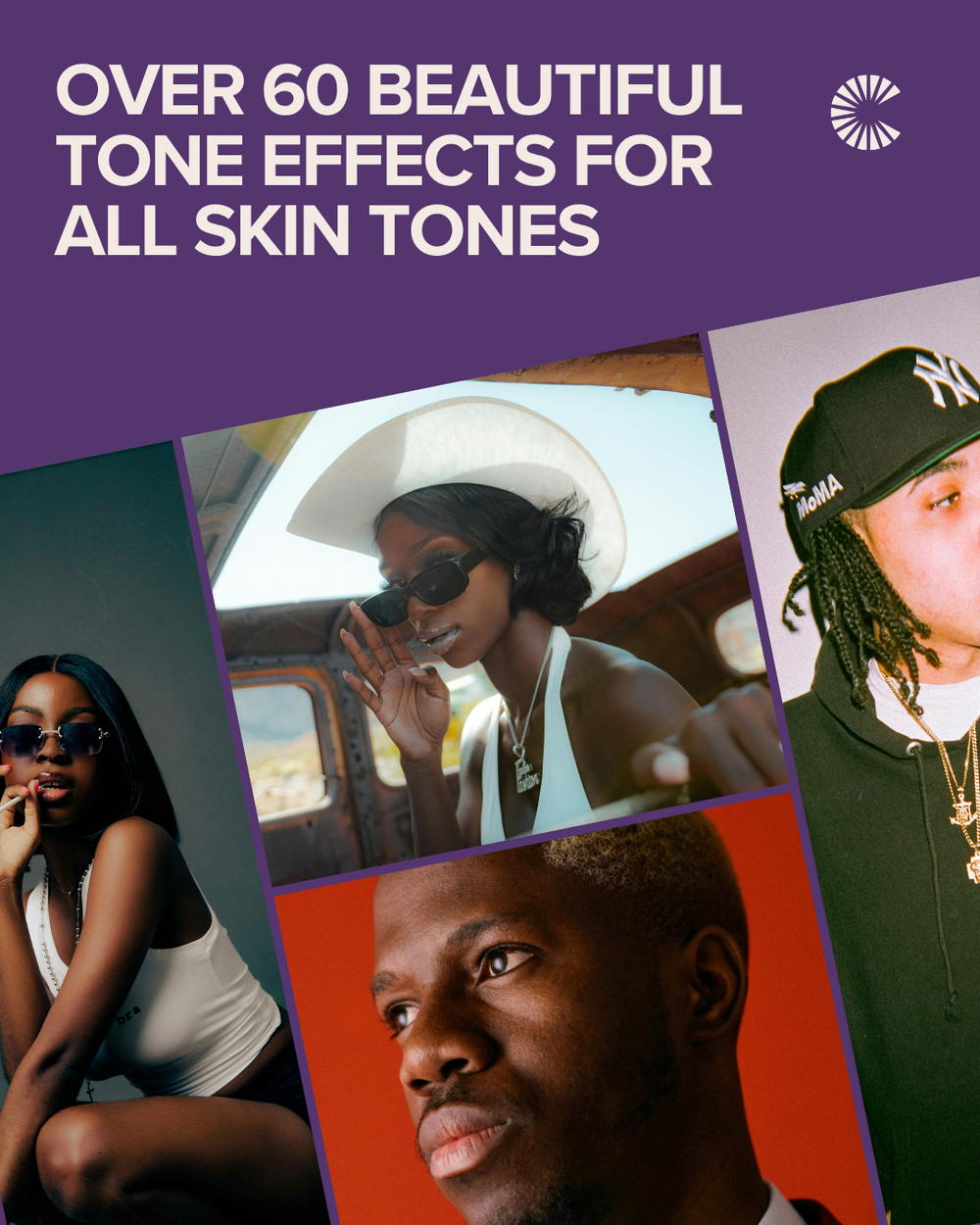
Why Color Grading Matters
Photography is more than just capturing a moment. It’s about telling a story through light, color, and composition. But for years, mainstream editing tools and filters have struggled to do justice to melanin-rich skin tones. Many one-size-fits-all filters leave darker skin looking too ashy, washed out, or overly saturated. Watch this video to learn more about the history of bias in photo tech:
At CaptureNoire, we believe that everyone deserves editing tools designed with them in mind. That’s why we developed Tone Effects, our signature color grading solutions that enhance diverse skin tones without distortion.
Understanding the Science of Skin Tones in Photography
Skin tones are complex, made up of multiple undertones that react differently to lighting, contrast, and saturation. Here’s what makes color grading for diverse skin tones unique:
- Melanin absorbs light differently than lighter skin tones, meaning that incorrect white balance or contrast can strip away depth and richness.
- Overexposure can flatten darker tones, while underexposure can cause a loss of detail in highlights.
- Traditional filters often lean toward cooler or desaturated tones, which can dull warm, golden, or deep brown hues.
How to Enhance Skin Tones with the Right Adjustments
To bring out the best in any complexion, start with these key color grading techniques:
1. Adjust White Balance for True-to-Life Hues
- Warmer skin tones benefit from slight increases in temperature (+5 to +10 in most editing tools).
- Avoid blue or green tints that can make skin look unnatural.
- Use a gray card or neutral background when shooting to help maintain accurate colors.
2. Fine-Tune Contrast & Exposure
- Instead of increasing overall contrast, use selective adjustments to enhance shadows and midtones.
- For darker skin tones, lift shadows slightly while preserving deep blacks.
- Avoid excessive brightness, which can erase subtle highlights on rich brown and golden skin.
3. Leverage CaptureNoire’s Tone Effects for a One-Tap Edit
Our Tone Effects are designed to:
✔ Enhance depth and warmth without over-processing.
✔ Work across various lighting conditions, from natural light to studio settings.
✔ Give users creative flexibility while maintaining true-to-life skin representation.
4. Use HSL (Hue, Saturation, Luminance) Adjustments for Finesse
- The Red, Orange, and Yellow sliders impact skin tones the most.
- Lowering orange saturation slightly prevents unnatural over-saturation.
- Lifting red luminance can help bring vibrancy to deep skin without looking artificial.
The Future of Inclusive Color Grading
Representation in photography isn’t just about who’s in the frame, it’s about how they’re seen. By using editing tools built with inclusivity in mind, photographers of all levels can ensure their work reflects the true beauty of every subject.
With CaptureNoire’s Tone Effects, you have a powerful, easy-to-use solution that allows skin tones to shine naturally and authentically.