Mobile photography has come a long way, and with the right techniques, you can capture stunning, professional-quality images right from your phone. Whether you're shooting portraits, landscapes, or creative content, mastering a few key fundamentals will help you take your photography to the next level.
In this guide, we’ll cover essential tips for lighting, composition, and editing, so you can make the most of your mobile camera and bring your vision to life.
1. Find the Best Light
Lighting is everything in photography. Natural light is your best friend with mobile photography, but knowing how to work with different lighting conditions will set your images apart.
Tips for Perfect Lighting:
Golden Hour Magic – Shoot during golden hour (shortly after sunrise or before sunset) for soft, warm light.
Avoid Harsh Shadows – Midday sun can be too strong, creating unflattering shadows. Find shade or use a reflector.
Use Window Light Indoors – Position your subject near a window for soft, natural illumination.
Pro Tip: When shooting portraits, have your subject face the light source for even lighting and a natural glow.

2. Nail Your Composition
Great composition draws the viewer’s eye to the subject and creates balance in the frame.
Composition Techniques to Try:
Rule of Thirds – Use your camera’s grid lines to position key elements off-center for a natural look.
Leading Lines – Roads, fences, or architectural features can guide the viewer’s eye toward the subject.
Framing – Use doorways, windows, or branches to create depth and draw attention to your subject.
Pro Tip: Take a step back and explore different angles—sometimes, a low or high perspective can completely change the feel of an image.
3. Adjust Your Camera Settings for Better Control
Your phone’s camera is powerful, but using the right settings will help you capture more professional-quality shots.
Key Settings to Use:
Tap to Focus – Ensure sharp focus by tapping on your subject before taking the shot.
Adjust Exposure – Most phones let you manually brighten or darken an image by dragging your finger up or down.
Shoot in RAW (if available) – RAW files retain more detail, giving you more flexibility when editing in CaptureNoire or Lightroom.
Pro Tip: If your phone has a Pro Mode or Manual Mode, experiment with ISO, shutter speed, and white balance for more control.
4. Edit Like a Pro with CaptureNoire
A great photo starts with a strong shot, but editing is where you bring it to life. With CaptureNoire’s Tone Effects, you can enhance your images while maintaining natural skin tones.
Quick Editing Workflow:
Fine-tune exposure & contrast – Adjust brightness while keeping details intact.
Enhance colors naturally – Use CaptureNoire’s Tone Effects for rich, true-to-life tones.
Sharpen & refine – A slight clarity or sharpening boost can add polish without making the image look artificial.
Pro Tip: Avoid over-editing. Subtle adjustments go a long way in keeping your photos looking natural and professional.
Check Out these Images, Edited with CaptureNoire

Conclusion
Mastering mobile photography is all about understanding light, composition, and editing. With practice and the right tools, like CaptureNoire’s Tone Effects, you’ll be able to create stunning, high-quality images straight from your phone.
Whether you’re capturing everyday moments or curating a professional portfolio, these tips will help you shoot with confidence and elevate your photography game.